With the ephemeris and important dates of the calendar come the sales, a moment awaited by customers, but also by those companies that need to renew their inventory with the greatest possible utility.
Some popular seasonal discounts are the Kings Day sales, end-of-season fall-winter or spring-summer sales, the hot sale, Mother's Day, Black Friday, El Buen Fin, Christmas shopping, and even the closing of the fiscal year, and in your company, you can apply a specific date for your line of business, which also makes your customers know that you know their needs to perfection.
Some notes
Seasonality is the characteristic of dates where you have discovered predictable sales variations related to some event, celebration, or even the weather.
Seasonal discounting strategies can be guided by your peers, consumer interests, or your inventory renewal needs.
Your consumers will be waiting for these sales to save money and make important decisions, offer them the best opportunities this season and gain frequent customers.
Before contemplating including these discounts in your company, Vauxoo recommends you answer the following questions:
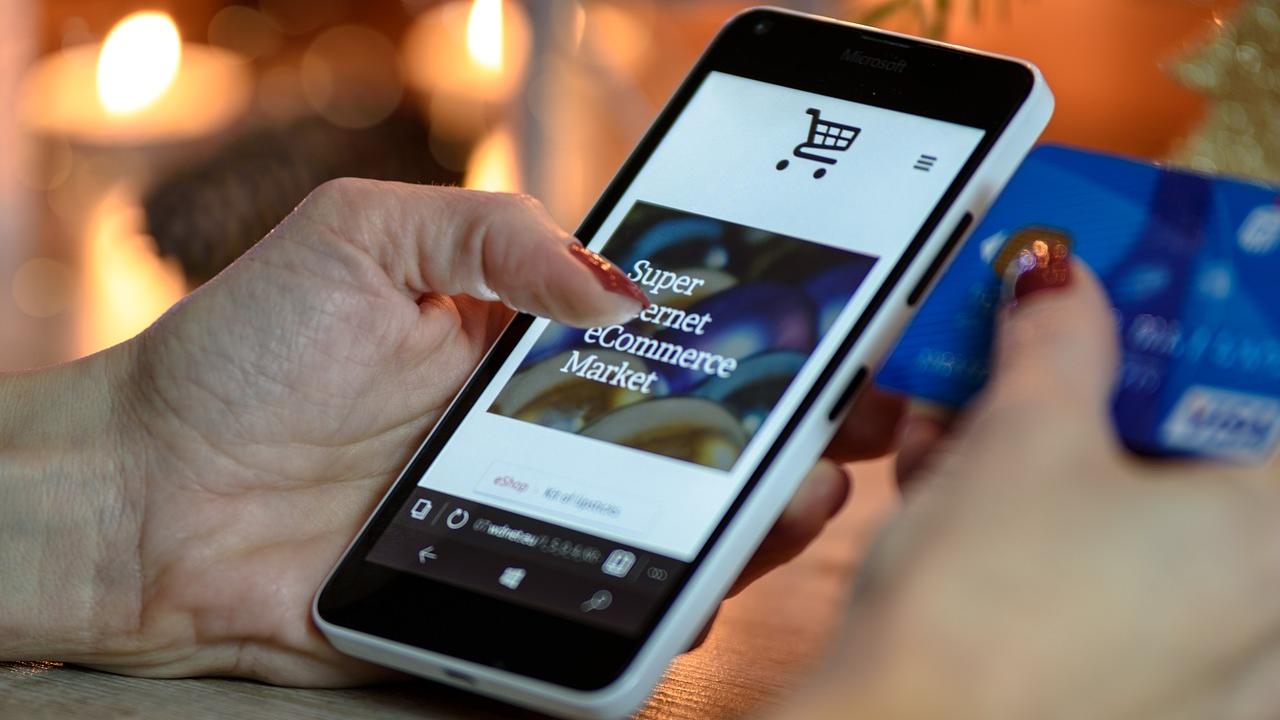
1. Considering that not all companies have brick-and-mortar stores, just as not all of them have virtual stores, which one do you have?

2. What would be your break-even point with these special dates contemplating the possibility of including discounts?

3. Are your products likely to reach obsolescence in the short term (clothing, accessories, gadgets, ephemeral or celebratory items, etc.)?

4. What is the holiday or celebration that has the greatest impact on your sales?

5. Do you need to renew your inventory on a specific date?
How to use Odoo 16 for my seasonal discount strategy?
As a first step make sure you download the Sales and Point of sale (PoS) apps in your Odoo 16 database.
Here you can find some recommendations to implement in your Point of Sale.
Tailor your prices and apply discounts.
If you already have the Sales and Point of Sale apps, you have seen that Odoo 16 has strategies adapted to your company, with possibilities to include taxes, shipping, and more.
With seasonal sales you will be able to attract all those customers who are waiting to get the products they need at the best price, and, depending on whether your strategy will seek to provide discounts on specific products temporarily, by total customer purchase or for a limited time at any time of the year, you can use the tool that best suits your needs.
One way to apply seasonal discounts is to enter the period of the special price that one of your products will have from day A to B. In your PoS table, define the price and start and end date of this promotion.
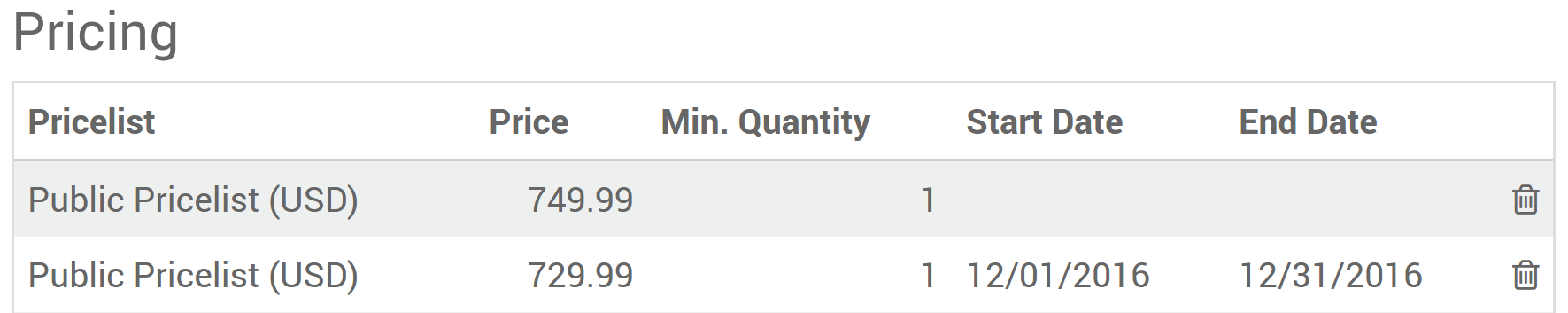
a) To activate time-limited discounts, you must activate the Pricelist feature. To do so, go to Point of Sales ‣ Configuration ‣ Point of Sale and open your PoS. Then, enable the pricelist feature.
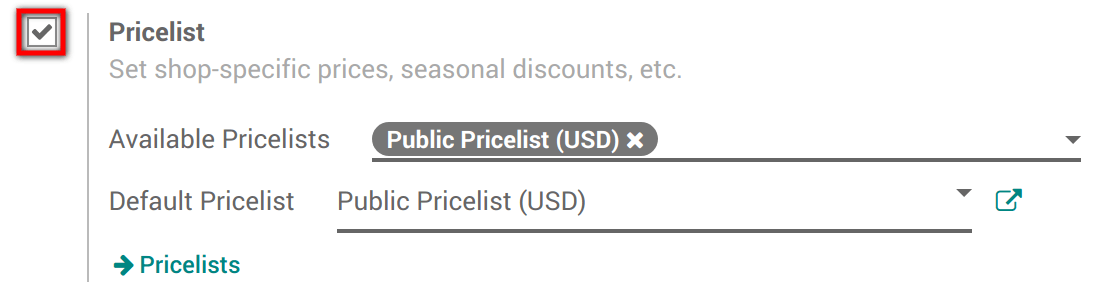
Once activated, you must choose the Pricelist you want to make available in the PoS and define a default one.
b) Create a pricelist. By default, Odoo 16 has a Public Pricelist configured. To create more, go to Point of Sale ‣ Products ‣ Pricelists. Then click on create. When creating a pricelist, you can set several criteria to use a specific price: period, min. quantity, etc. You can also decide to apply that pricelist on specific products or the whole range.
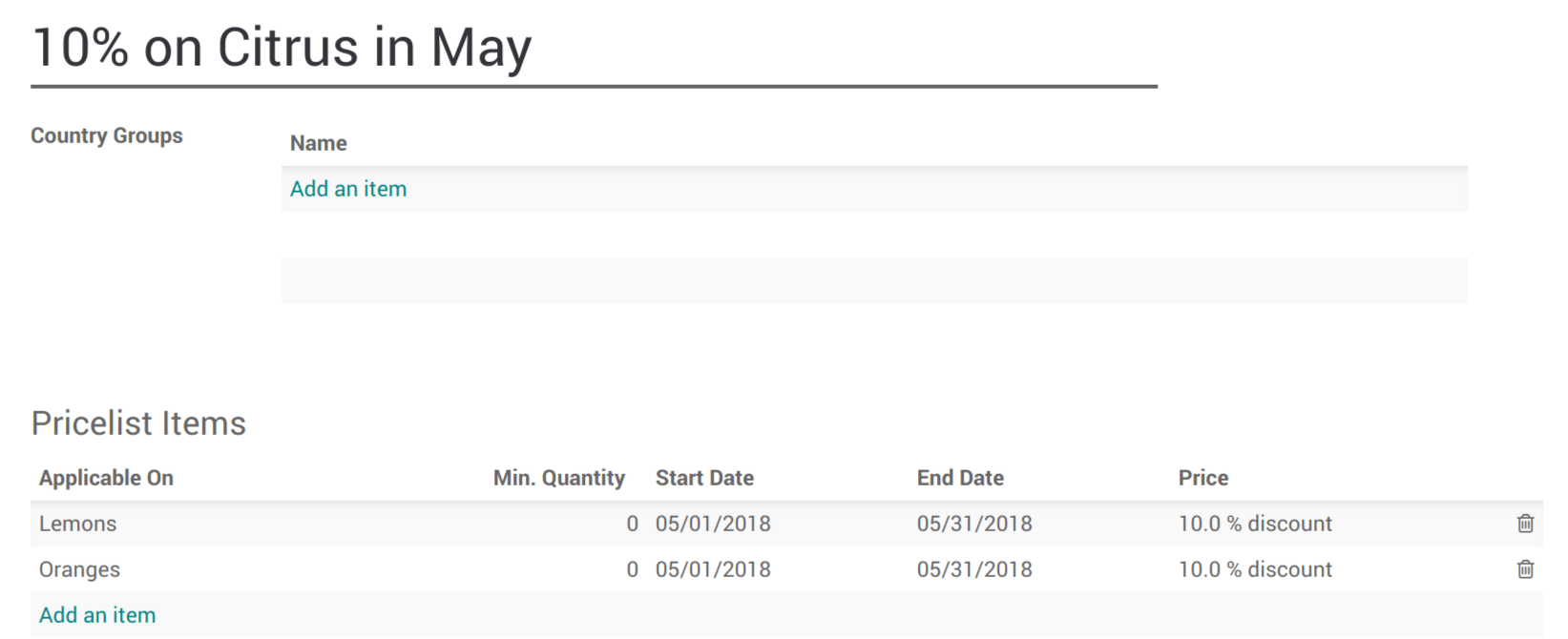
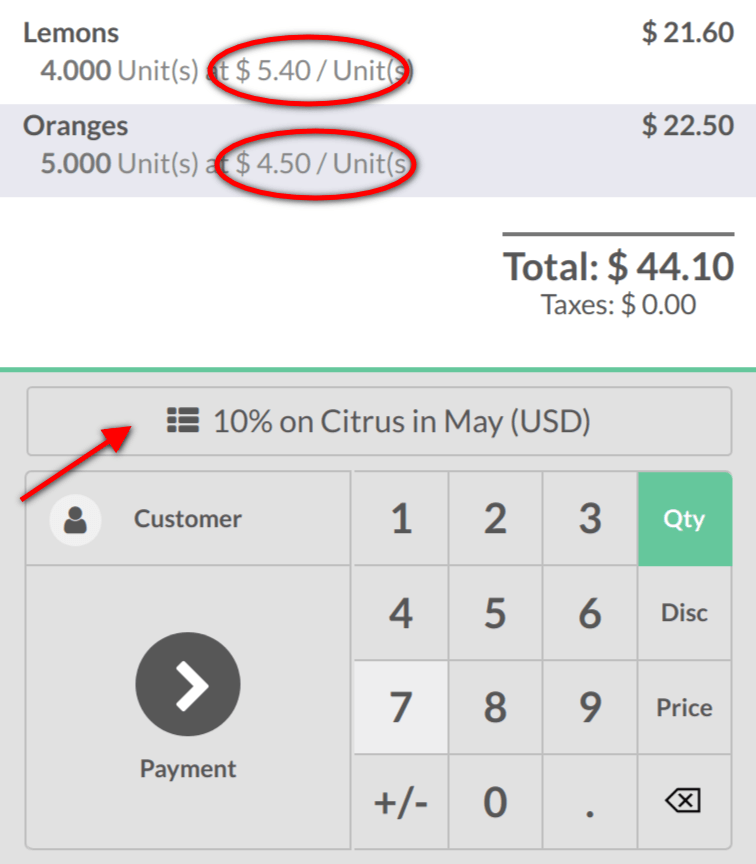
If you seldom use discounts, applying manual ones might be the easiest solution for your Point of Sale. You can either apply a discount on the whole order or specific products inside an order.
From your PoS session interface, use the Disc button.
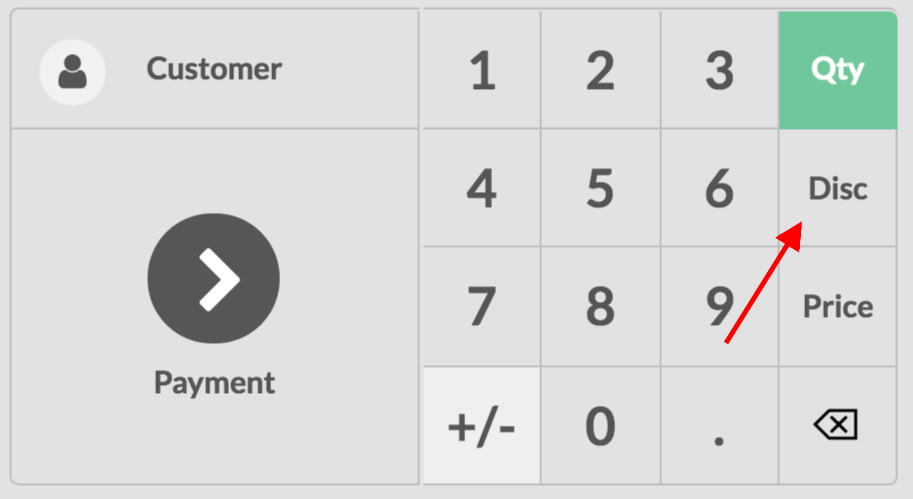
Once on your PoS form, select Global Discounts, under the Pricing category.
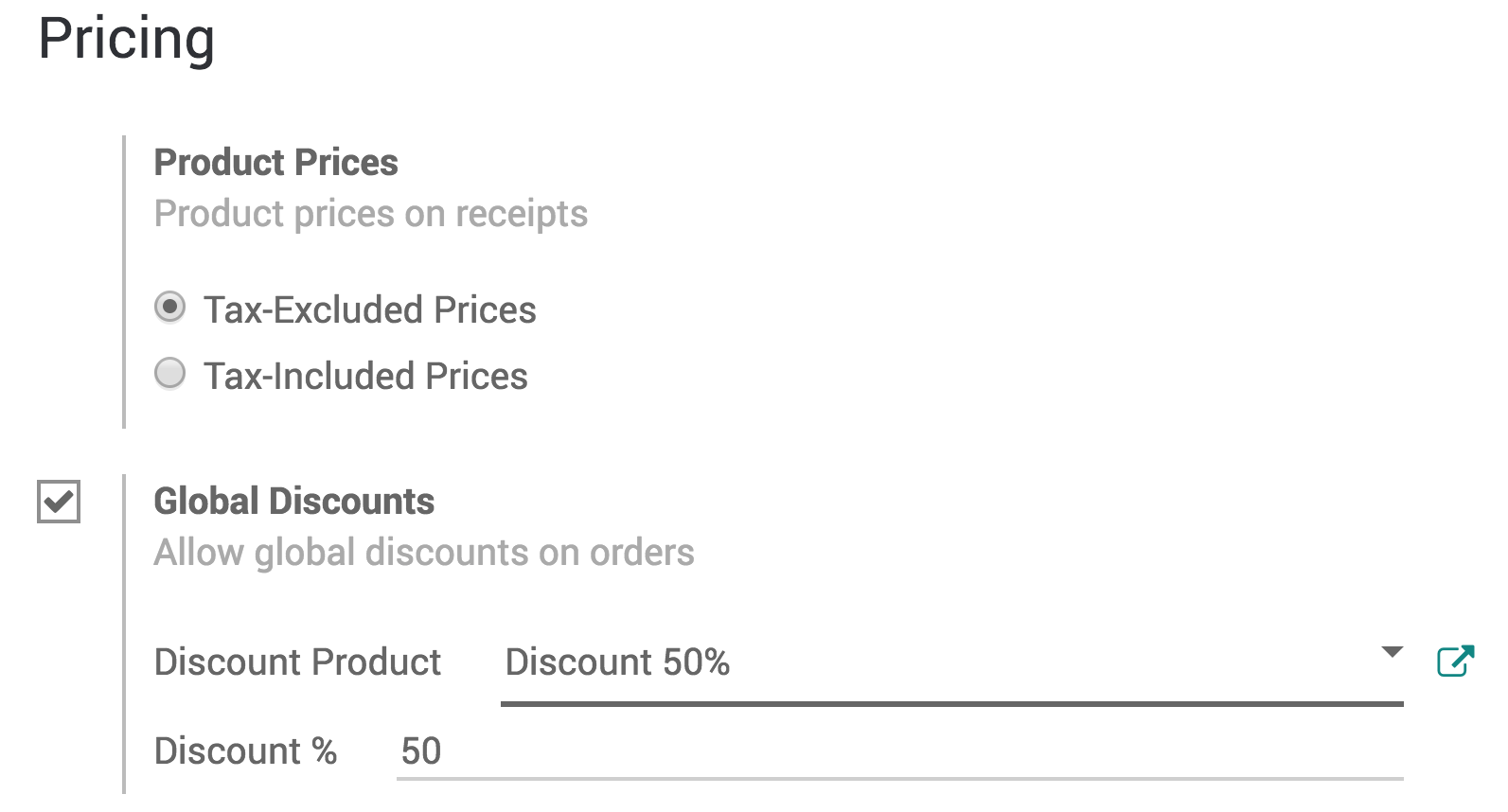
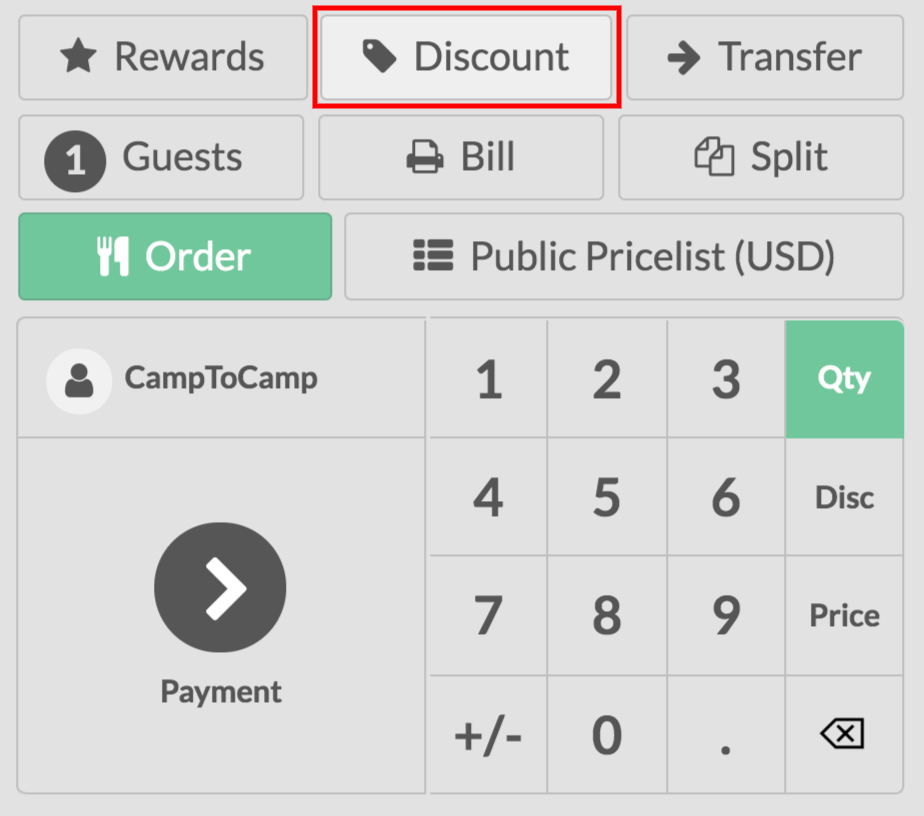 When you're about to make a sale, just click on it and enter the wanted discount.
When you're about to make a sale, just click on it and enter the wanted discount.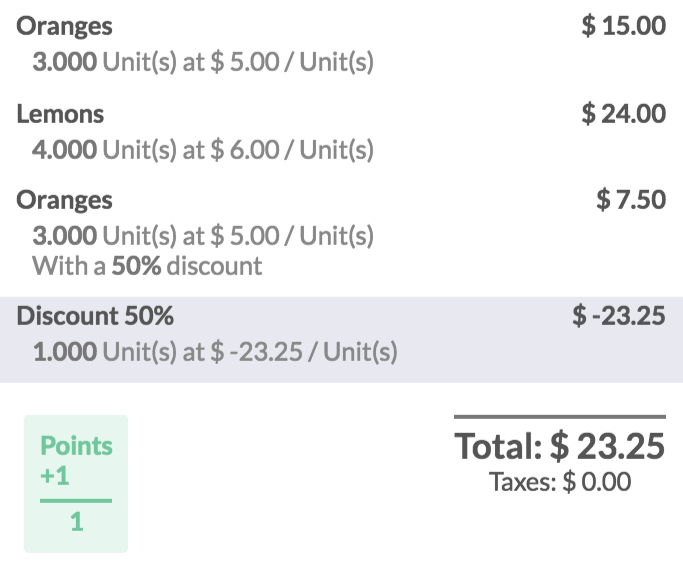
Being within the trends of seasonal offers and discounts will allow you to increase your sales on par with your competition, and also enter the hall of fame of your customers' favorite companies and products.