Have you heard of spring cleaning? This time in our daily lives ties in with the closing of the first quarter of our year, an opportunity to adjust our projects and start following a method of order to keep our projects up to date, and our clients satisfied.
Maintaining order and organization, following up, and verifying that tasks are up to date is the job of the Project Managers (PMs) since they must know the evolution of their ongoing projects, but this protocol also involves the members of the company who are part of this goal.
This work of organization and maintenance is so important that it is even used in everyday life. A house can only be kept neat and tidy if all its inhabitants collaborate in the processes, but what do we mean by order?
The word 'Order' comes from the Latin ordo, a term that involves the notions of arrangement or correlation between parts, governed by some principle or rule.For the RAE, order, the way in wich people or things are arranged, either in relation to one another or according to a particular characteristic.
Within the same definition we find the tools that will be useful to maintain order: define the arrangement of the parts, establish a correlation between tasks, implement principles and rules for these correlations and arrangement; establish the appropriate series or succession for each part.
As the definition indicates, we must first determine the parts that define each project, in addition to the stages.
What are the elements that make up a project?
The PM is responsible for the planning, execution, monitoring, control, and closure of projects. The PM can do the planning individually or use other members of the organization for this task. Once this work is ready, he/she presents it to the team leaders to review the feasibility of the project.
Subsequently, getting the customer's approval. It is the main link between the company and the consumers of the product or service resulting from the project.
All those final consumers or companies to whom the project is directed, usually the company's raison d'être. Their satisfaction is fundamental to the company's sales.
We cover one of their particular needs, but it is necessary to have constant monitoring of their consumption habits and preferences, our direct and indirect competition, and means of contact.
Those who are part of the company and who will be indirectly affected by the project. These customers can be found at any level of the organizational chart. Their satisfaction will be the result of our good performance in guiding the project.
Our good work as PMs will facilitate their processes and ensure their income, giving them the possibility to cover their personal needs.
When a project involves several departments it’s necessary to establish a line of communication that allows coordination, and orientation and ensures clear instructions for the entire team, this is the responsibility of the team leader.
The team leader's essential responsibilities include organizing tasks for the team, assigning tasks, communicating objectives, solving problems, generating progress reports for the team, and internal and external clients, as well as for the PM.
The work of the collaborators will be measured as a whole. This group of people specialized in specific tasks responds to the requests designated to them by the Team Leader. It’s essential that they know the work schedule, as well as the tasks assigned to the rest of the members in order to be able to coordinate if necessary.
When breaking down the requirements and specifications of the project, the PM may define this type of task. Each work team is usually given only one task of this type, as it’ll lead to other tasks that will be distributed to each collaborator.
The complexity of the parent task will be the number of subtasks derived from it. The subtasks are defined by the Team Leader since he/she is the one who knows perfectly the process that will allow his/her collaborators to fulfill the task assigned to them by the PM.
This element varies according to the type of company, i.e., whether it is one that provides services or products. Inputs for a company that provides services will be all those movable goods, real estate, and human resources that will allow them to deliver the project adequately. On the other hand, the inputs for a product company will be, in addition to the above, those materials required to produce the good that will be delivered to the customer.
Whether you’re part of a product or service company, you’ll know that financing is required to work. This will be used strategically in each project, contemplating all the necessary inputs to deliver the final product or service. When the PM has elaborated the introduction and planning of the project, he/she will have to specify the expenses and investments required, this is usually left to the consideration of the accounting departments, both internal and from the clients.
Having clear who and what elements make up the plan, you can continue the review of the stages of a project.
What are the stages of a project?
The PM defines the project in general terms. It identifies the elements previously mentioned, communication channels and style, feasibility, benefits, costs, risk factors, and deliverables.
It presents these findings to internal and external clients, as well as to team leaders. This section contains the client name, project name, PM name, objective, participants, schedule, benefits, and risks.
This is the moment when the project roadmap is made, from which the general objectives of the project are derived, as well as the specific ones for each work team, in order to have adequate metrics that will allow monitoring and adjusting the strategies if necessary.
Objectives are defined according to the philosophy of each company, SMART (Specific, Measurable, Achievable, Realistic, and Time-bound) objectives; CLEAR (Challenging, Legal, Environmentally Harmless, Appropriate, Optimizable) objectives; or OKR (Objectives and Key Results).
Establish measurement indicators for each objective, i.e., a specific, observable, and measurable characteristic to show changes and progress along the path to your stated objectives.
At the same time, you must create the tasks to be executed. Unlike milestones, these require a certain amount of time to complete, while milestones only signal that some progress has been made toward the final project.
The entire team starts working on meeting the objectives set for each parent task and subtask. The PM initiates this stage by assigning the tasks to each Team Leader, who in turn will designate to each collaborator the task that corresponds to him/her.
Add to the tasks the ideal time they should dedicate to the tasks, as well as the dates for delivery, review, adjustment and final delivery; provide them with information regarding the indicators you will use to ensure that the final result is as expected.
Measuring progress on the project is necessary to recognize those successes, but especially to find the failures or deficiencies that must be corrected before the delivery date catches up with you.
Isn’t necessary to perform the monitoring and control when you obtain the first deliveries of the different equipment, you can do it at any time, either because there have been many doubts or difficulties in some area, or because one of your customers has requested information about the progress.
It’s time to provide the deliverables to your internal and external customers, these should conform to the ones you established at the initiation stage, and that were communicated within the project.
It’s also time to review the results according to the indicators and provide the necessary feedback to each team. It’s important that this feedback contains both successes and areas for improvement.
Depending on the complexity of the project and the type of organization involved, these stages may be repeated. For example, in an ERP implementation project, these stages are usually iterative and occur several times during the project life cycle, especially in those topics with a high software development component, adopting an agile activity deployment scheme.
On the other hand, these stages are managed as major milestones of the project in terms of the work required to adapt the human teams, make the procurements, and deploy the infrastructure, among other activities that can be managed as a cascade.
We know that all this information can be overwhelming, but fortunately, there are tools that allow you to keep all your projects in a single platform, which can also be accessed by each collaborator to obtain and upload information. Our favorite is the Enterprise Resource Planning System (ERP) Odoo 16’s Projects application.

How to start a project from Odoo 16?
From your Dashboard enter your Projects app, click on the create button, and fill in the card with the required information. The only mandatory data is the name, however, we recommend you write down the information you have so that your database is as complete as possible. Save the card.
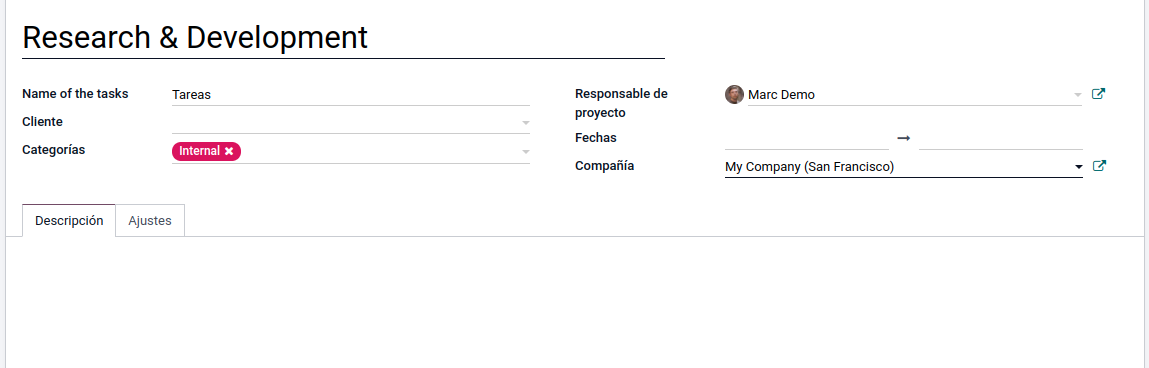
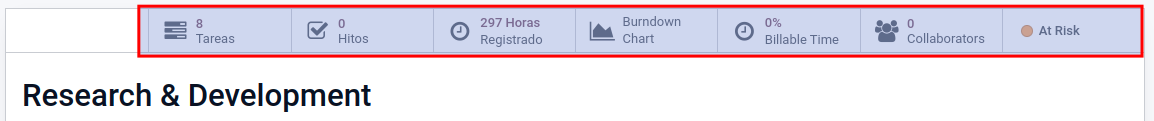
Create a task.
Each task allows you to track each activity in detail. You can create a new task from your project with the Create > Save button.
Double click on your task, click on Edit, and write down all the information of your task: Assigned to; Owner; Who completed this; Parent task (in case it is a subtask); Due date, Tags, Ticket, Sales order item, Estimated hours; Customer.
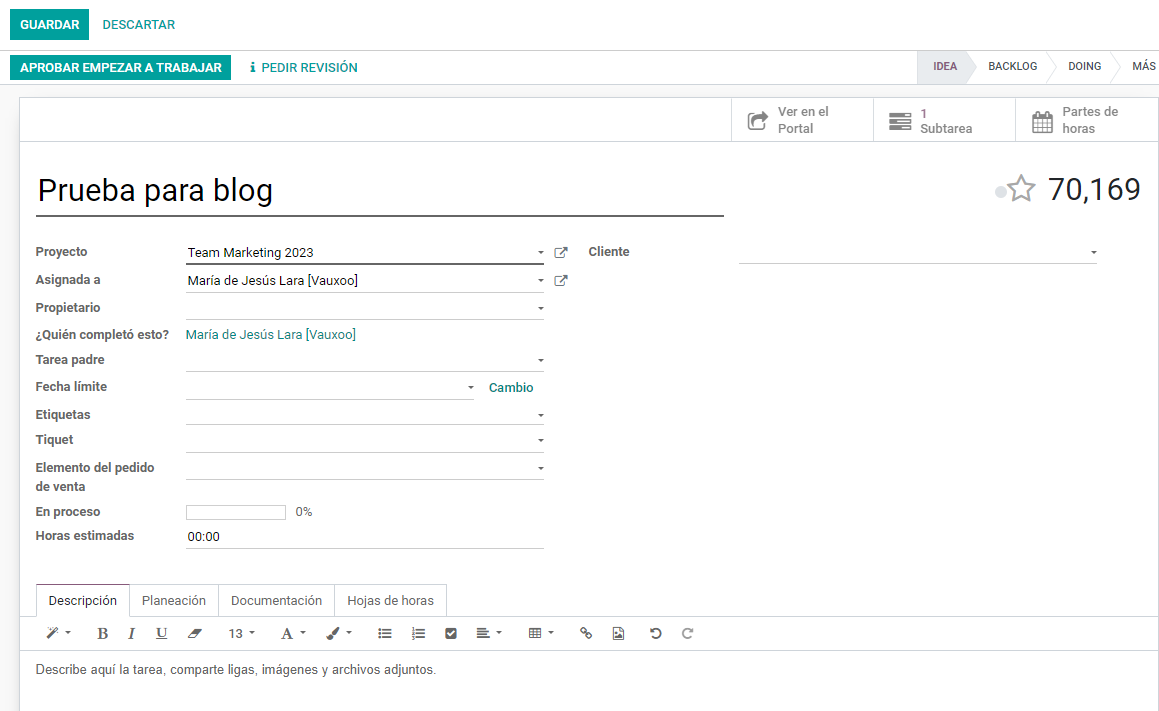
Click on Save and now you will be able to share the task with whomever you have designated. If you have completed the information properly, a notification will be sent to them through the medium your company has designated to deliver Odoo messages.
Create a subtask.
We know that activities have different workflows and work requirements. Sometimes it is necessary to define more specific tasks that allow the fulfillment of larger tasks and ultimately the project.
1. From the Project.
2. From the task.
Within your Task click on the Subtask button, this will take you to a new window.

Timesheet.
Everyone who contributes to this task will be able to upload their time from the task in the Timesheets tab. Simply click on Edit, Add a line, including the description and the time spent on the task, and finally click on Save.
If at the time of task creation, you added the number of Estimated Hours for this task, you’ll be able to see the progress in Hours spent vs Billable Hours.
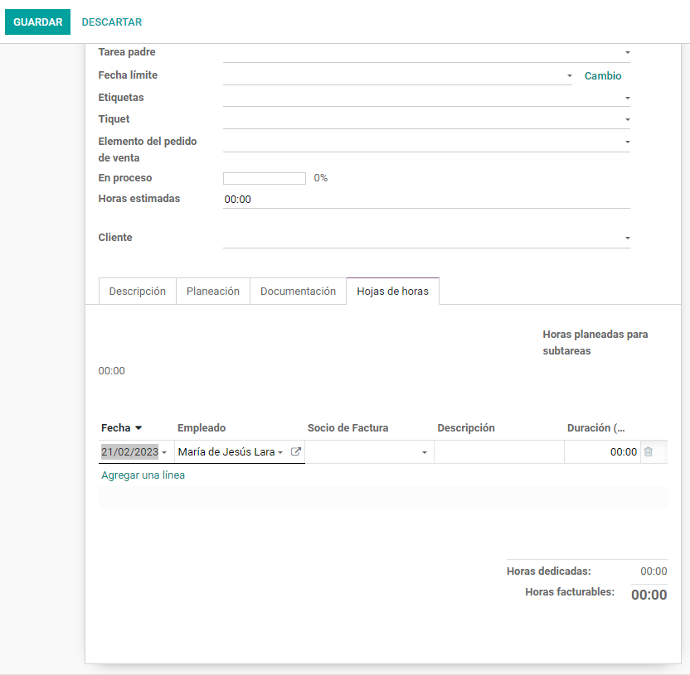
Monitoring and control.
From the Projects app, you’ll also be able to monitor the Tasks and Subtasks that each team is working on.
When entering each task you will be able to see the date, the employee, the time, and the description of the activity dedicated to each task. You can access this information by entering the task, and clicking on the Timesheets tab.
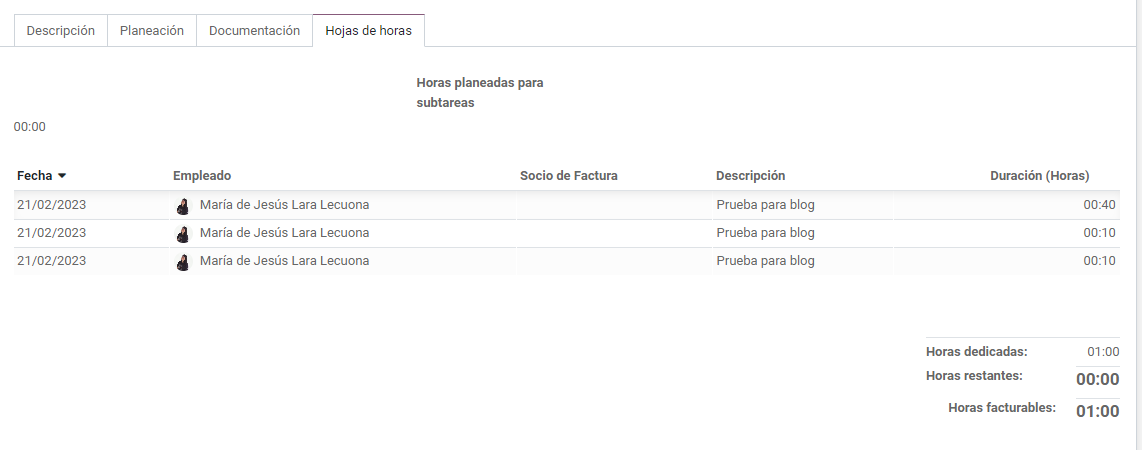
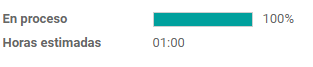
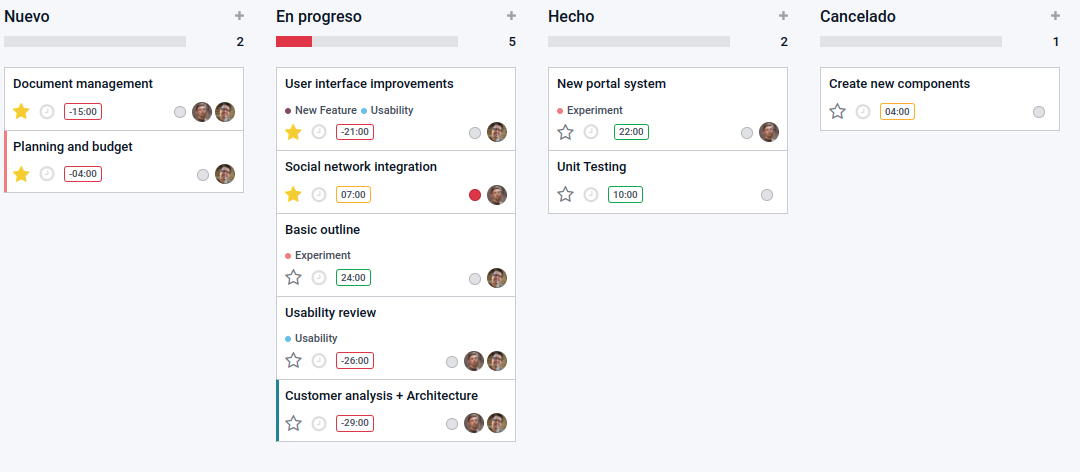
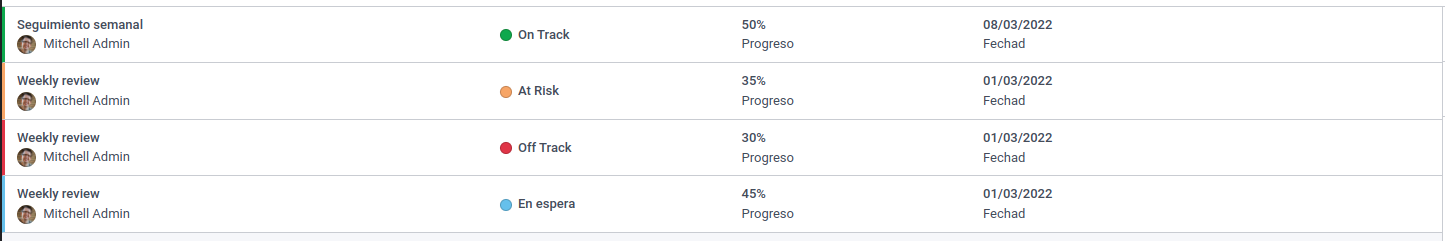
Obtain reports .
The work teams have been in charge of nourishing your Project, its Tasks, and Subtasks with information. It’s time to get the graphs and tables that allow us to visualize all the progress and adjust what is necessary for the project to be completed in a timely manner.
When you enter your project, in the upper right corner you will find these icons that will take you to the Pivot and Charts view:.
Pivot gives you information on each employee, with the number of tasks they have at each stage. This way you can easily access the list of pending tasks, for example, and verify that the deadline has not been met. You can also see the planned, actual, and remaining hours for each task.
If you choose Graphics instead of Pivot, you’ll have access to this information but in different types of graphics. You can choose the one that is most useful to you with the buttons in the upper left corner of your Project dashboard.
