Deploy V is a tool developed by Vauxoo in 2014 and used by several of our clients to facilitate Odoo deployments. Learn about its functions and how it can help your business in this blog.
What is Deploy V?
Deploy V is an instance orchestrator that allows deployments in a simple way, it allows you to regenerate, enter and refresh repositories, it is not a hosting service, therefore, we do not host Odoo in Deploy V, but it manages different instances and services.
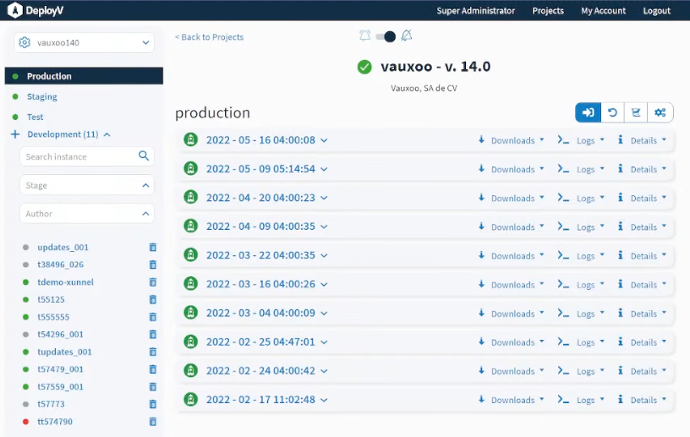
It must be understood that the instances are not running inside Deploy V, Deploy V is not the infrastructure where Odoo is executed, it only controls the instances. In addition, the Deploy V service must be accompanied by a set of servers in the cloud where Odoo must be hosted.
So, Deploy V is a key piece in the infrastructure process and is accompanied by a large set of tools and systems, we can talk about Deploy V as the technical tool or as the service that Vauxoo offers to manage the infrastructure.
What do we mean by the latter?
We are talking about a larger set of pieces, an ecosystem that Deploy V has around it, such as Log managers, performance monitors, Postgre, mail simulators, among others, that allow different technical tasks to be carried out.
One of the most important features is that Deploy V is compatible with most cloud infrastructures.
So what does Deploy V do?
Automate deployments
Deploy V automates all deployments, by this we mean that we can take an instance and run the code that has been fixed or updated.
Example
If a developer made an update or fixed a bug in code, that change has to be tested on an instance, so Deploy V allows you to deploy that code to an instance.
It allows you to schedule a deployment of an instance that is in the stage of Development to Staging or to test or production.
It is the deployment link in the CI/CD chain.
It is the deployment link in the Continuous Integration (CI), since the process is managed in Gitlab where we can see the commits or updates that are generated in the instance, while Continuous Deployment (CD) refers to being able to program the deployments and in case the quality standards are not met, Deploy V can automatically generate a rollback.
Gives control tools to the different roles of the project
Deploy V allows you to control access to tools depending on the role. Because Deploy V will be used by both internal and external developers, consultants, project managers.
There are technical tools such as the regeneration of the instance, access to the SH instance, access to the Logs of the instances, processes to restart, delete or update the instances.
Also, functional tools such as scheduling deployments, manual deployment, approving changes to instances.
And what "needs" does it solve for me?
Technical needs
Software Quality Assurance (SQA)
Deploy V is the piece of continuous deployment and continuous integration and allows us to deploy minimizing human error, and ensures that the process of output to production throughout the cycle is clean, you also have your own pipelines and run the quality control processes and unit tests.
Infrastructure selected by the company
Deploy V becomes a necessity to deploy Odoo when the company already uses other cloud services as infrastructure (WS, Google cloud, etc.)
Integration with other systems
Deploy V makes it easy to integrate with other systems by tunneling, VPN to other systems, Postgres with business intelligence systems, etc.
Complete control of the infrastructure
With Deploy V you have complete control of all layers of the infrastructure without regulations.
Business needs
Convenient and competitive pricing for medium and large companies
The total cost of Deploy V for medium and large companies is competitive and convenient if the number of users and instances start to increase.
Companies with high traffic (e-Commerce) will be able to better control their response capacity
Companies with high traffic such as eCommerce need to be ready for high traffic such as certain dates (Mother's Day, Christmas, etc.) and with Deploy V you can generate stress tests for the site and optimize the site for those moments .
Save service hours on projects that require a medium or high amount of development
Due to its tools such as deployment scheduling, automatic rollbacks, reviewing MR's when the consultant needs it without the need for a developer to deploy, it helps save service times.
Integration with internal customer development teams
When integration between Vauxoo and the internal development team is needed, Deploy V becomes an excellent tool thanks to the type of permissions it offers, authorization tools, etc.
Strategic needs
Backups for disaster and attack prevention
Deploy V has a very broad backup policy, with the permanence of long-standing historical backups, it has the possibility of connecting backup servers in other data centers or locally as a second level of backups, among others.
Certifications
Deploy V can use certified data centers, with different certifications (ISO, security, processes, data permanence, etc.)
Updates
Updates are decided by the project managers and the right time to update can be chosen.
So, should I use it?
In summary, if your company is at a stage where you have several instances, with more than 10-15 users, you need to use a system with certifications, if you have a technical need, or you need to control the disaster prevention policy more detailed, you have an eCommerce with a high traffic and you want to do stress tests, you want to integrate other systems to Odoo, a high development project or any of the previous ones, you need Deploy V, since it opens you to all the possibilities at a technical, strategic level and functional.